"Self-Goboed" Shoot-Through Umbrella

Here's something neat about shoot-through umbrellas that I found useful when doing the kitchen Strobist assignment. I call it self-goboing for shoot-through umbrellas, or simply a self-goboing umbrella, and this is how it works:
Undo the removable back from three (3) of the eight (8) ribs. Which three will be determined by where the light is intended to go, but it must be three adjacent ribs. Now fold the removable back in half across the umbrella, like such:
For added security, it's possible to swap the middle fasteners on opposite sides. First, locate the middle of the unfastened side, which will be the fastener in the red circle: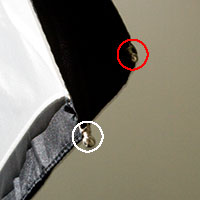
The fastener in the white circle is the goboed side of the umbrella. Detach it from its rib:
Now replace the fastener you just removed with the fastener from the opposte rib:
And you're done. This will help control spill onto backgrounds, which I found very useful for richer gel color on the background, and there is a nice transitional gradient between the light and dark halves. The proximity of the flash head to the umbrella will determine how much transitional area there is.
Swiveling the flash head towards the open side is also possible, and produces a more efficient source of diffuse light. I could also see this being useful for those wanting to attempt something similar to the specular highlights and watch photos over at Strobist as well.
And finally, a comparison between shoot-through and goboed umbrella:

Labels: how-to, photography, shoot-through umbrella, Strobist


1 Comments:
Advertise your products with our professional product photography services at torontoproductphotos.com serving clients from Toronto, Mississauga, Brampton, Markham and rest of the GTA Area. Contact us for catalog Ecommerce Photography Services for your beauty apparel product at affordable price.
Post a Comment
Subscribe to Post Comments [Atom]
<< Home